NHS App
The NHS App is a simple and secure way to access a range of NHS services on your smartphone or tablet. You can use the NHS App to:
-
Check your symptoms and get health advice using the health A-Z on the NHS website
-
Get advice about COVID-19
-
Order repeat prescriptions
-
Book appointments
-
Find out what to do when they need help urgently using NHS 111 online
-
View your health record
-
Register your organ donation decision
The app is free and owned by the NHS so you know your personal data is always secure. The NHS App is available to download on Google Play and Apple app stores.
The NHS App is available on iOS and Android:
You can also access your NHS account using the NHS website
Find out more about the NHS App
www.nhs.uk/app

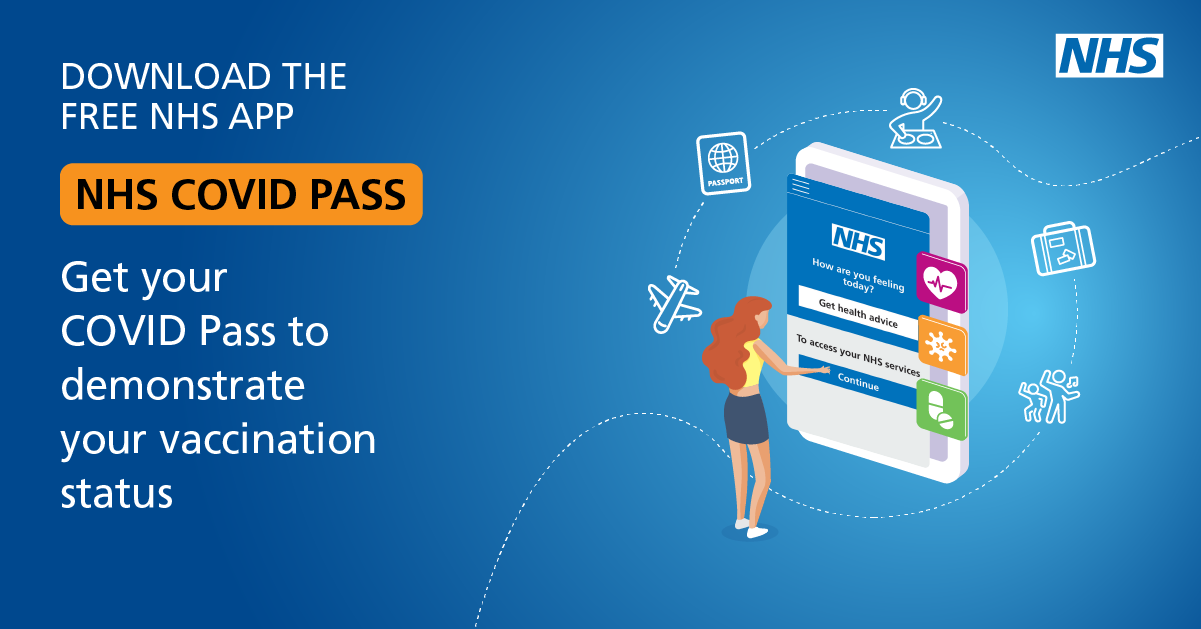
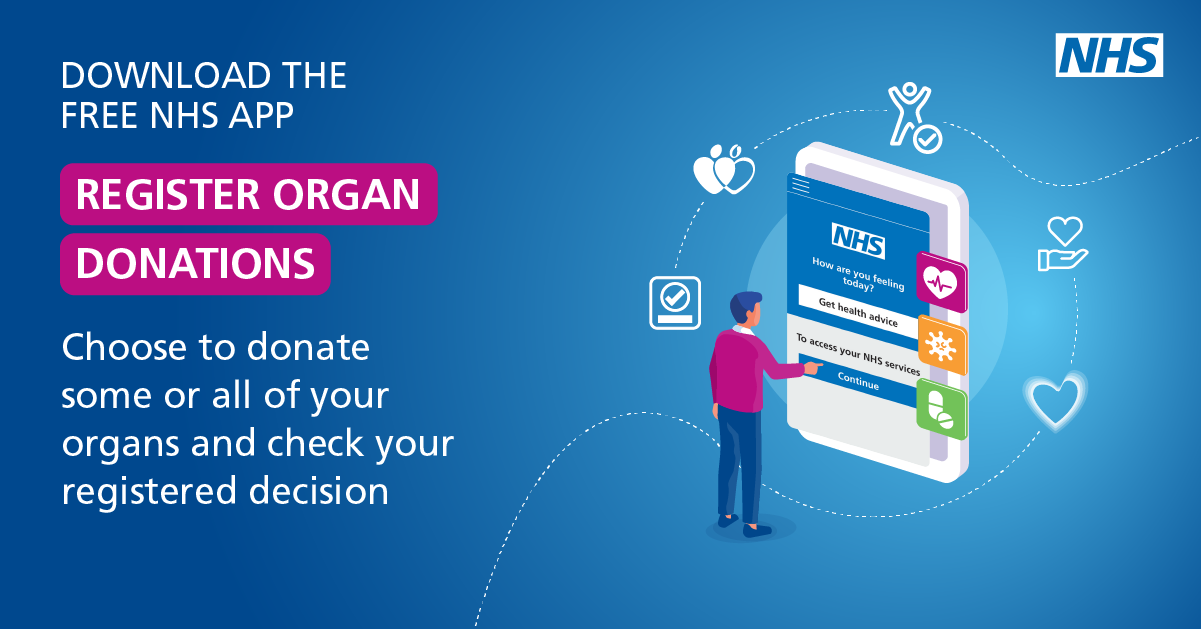

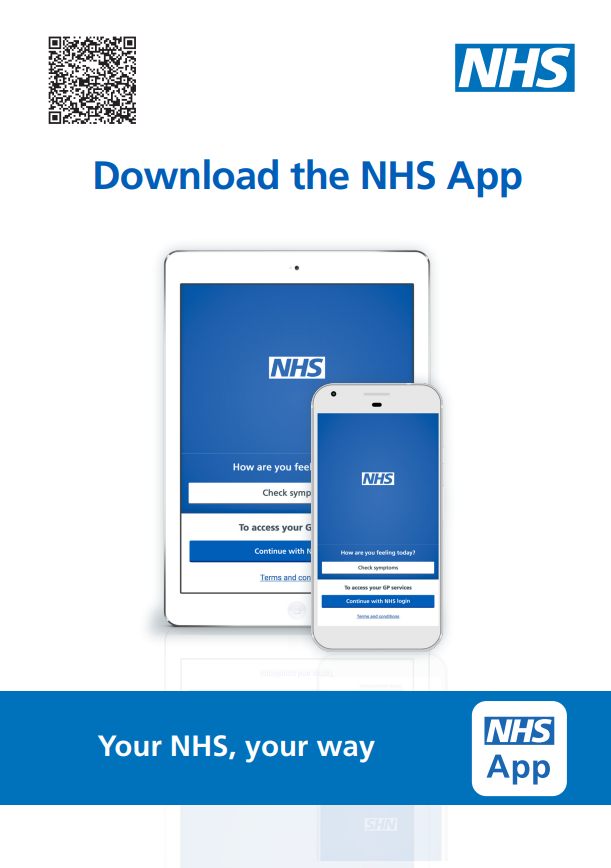
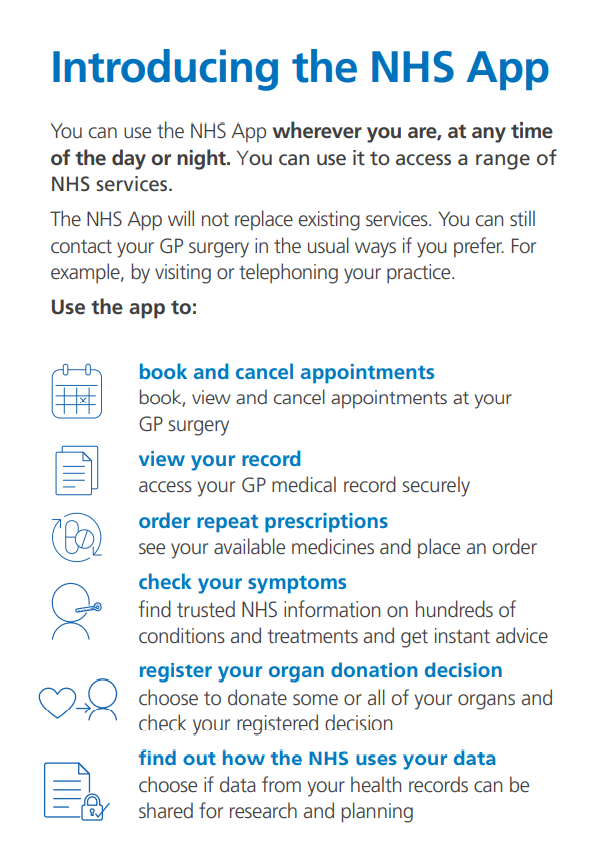

The first step is to download the NHS App
Having downloaded the App, you will be asked to:
-
Give an email address
-
Choose a password
-
Accept the NHS Login terms and conditions
You will receive an email containing a link which you have to click on to confirm the email address used. You will then have confirmation you have an NHS Login.
Return to the App and enter the NHS Login email address and password. You will now be asked to provide a mobile phone and as a result you will get sent a text message with a six-digit security code. You will be prompted to enter this code and press continue.
Next step is to confirm identity via photo ID and a short video.
-
You will have to take a photo on your mobile of one of the following accepted types of ID:
-
Passport
-
UK driving license (full or provisional)
-
Full European driving license
-
European national identity card
-
-
You will have to take a short video of your face as you say 4 randomly generated numbers
-
You have to enter your date of birth
-
You will have to provide your NHS number if you know it or if not your name and postcode registered with your surgery.
If you have completed all these steps properly then you can expect to hear confirmation within a couple of hours to say the identity check is all OK.
Once these steps are completed you will be able to use your NHS login to access using your email address and password. You also have the option to login using biometric data, using fingerprint or facial recognition.
Now you have successfully logged in, if required you can download a desktop version via internet explorer or google chrome and here’s the link: https://www.nhsapp.service.nhs.uk/login
If you need more help to set up an account please click here to watch a short video.
Registering/Resetting Online Access
If you have been locked out of, or need to reset your Online Access, please call into the Thursby Surgery main branch with a form of photgraphic identification Passport or Driving Licence
**Please note: Registering/Resetting a Patient Access profile here at the Surgery can only be done by the patient in person and is only available to patients aged 0-10 and then 16 and over**
We do not offer access to online services of young people aged 11-15. From their 11th birthday, access to a child’s online record is switched off and neither the child nor the parents can access these services. The practice does not offer online services to patients aged between 11-15 years.
Respecting patient confidentiality is an essential part of good care. This applies to every patient: child, young person or adult. Without the trust that confidentiality brings, children and young people might not seek medical care and advice when they need it most, or they might not tell a doctor all the facts needed to provide good care. The same duties of confidentiality apply when using, sharing or disclosing information about children and young people as about adults. Although someone with parental responsibility can seek access to a child’s medical records, if there is information given by the child or young person in confidence, this would not normally be disclosed without their consent. In giving those with parental responsibility online access to their children’s records, there is a risk that we could breach the confidentiality of the child.
For this reason, we have decided to adopt the policy that parents of children aged 11-15 years cannot currently have online access to their child’s records, nor do we allow children in this age group to access these online services for themselves.
You can still of course apply for a copy of your child’s medical record just as before, Please ask reception for details of how to apply.
We use cookies to help provide you with the best possible online experience.
By using this site, you agree that we may store and access cookies on your device. Cookie policy.
Cookie settings.
Functional Cookies
Functional Cookies are enabled by default at all times so that we can save your preferences for cookie settings and ensure site works and delivers best experience.
3rd Party Cookies
This website uses Google Analytics to collect anonymous information such as the number of visitors to the site, and the most popular pages.
Keeping this cookie enabled helps us to improve our website.



